1. Creating Cron Jobs
This will describe how to create cron jobs on Fedora Server to run bash scripts (That is scripts ending with .sh)
How to set up:
- First ensure that you have created your
script.shfile in a directory, let's say/home/user/script.sh - Then enter
sudo chown user:user script.sh, to change the owner of file to your user cd /home/userchange directory into your home directory- Next enter
sudo chmod +x script.sh, to give the file executable permission - Test run the script by entering
./script.sh - Verify it runs successfully, and that there are no issues
- Next visit crontab.guru, and edit the values to how frequently you want to script to be automatically run
- Next, go back into your terminal,
cd, and enterEDITOR="nano" crontab -e - This will bring up a text file. Enter the value you configured on crontab.guru and then enter location of script:
-
10 2 * * * /home/user/script.sh - Once your happy with what you've entered, press
Ctrl + X,yandEnterto save. - And with thatm you've successfully set up your crontab on fedora server!
For ubuntu the steps are identical. Follow them exactly
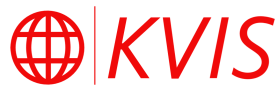
No comments to display
No comments to display