3.Configuring Permissions of the Dataset of Pool
Permissions with UID (User ID) you set on the client linux machine, will also change the permission on the truenas scale dataset ACLs (Access Control Lists). Here is the way to configure it
For a smooth, pain-free permission configuration, I would recommend setting up the ACL as NFSv4 ACL.
First Create a new dataset.
Then click on edit options
Scroll Down to Other Options, and click on ACL Type
Then click Save.
Next, click on edit permissions, and set the owner user and the owner group of the dataset. Set a user with a UID of 1 to own the dataset. If you need to give other users on your linux server access to this dataset:
Log into that user for who you want to give access to dataset to on the linux server
Enter id, and note down number for user. This is the UID.
On the truenas server, create an account with the UID number you noted down.
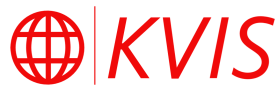
No comments to display
No comments to display