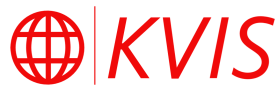Advanced Search
Search Results
71 total results found
5. Increasing File Upload Limit
By default nextcloud places a limit on the maximum file size for uploading, and also places a limit RAM usage. If you think you have enough computing resources, then you can follow the steps below, increase the limit and the RAM usage for nextcloud. Steps: I...
6. How to integrate Collabora Code within Nextcloud
Performing this integration between collabora code and nextcloud, will provide functionality similar to Microsoft Office online. In order to get a smooth experience, it is better to create a separate container running collabora code Prerequisites: You need...
1. Creating Cron Jobs
This will describe how to create cron jobs on Fedora Server to run bash scripts (That is scripts ending with .sh) How to set up: First ensure that you have created your script.sh file in a directory, let's say /home/user/script.sh Then enter sudo chown us...
Explainer of how this stuff works
You know how there are services like Let's Encrypt offering SSL Certificates that work on the WAN and the World Wide Web? Well we are going become our own Certificate Authority like let's encrypt, and we will sign our own ssl certificates with our custom CA (C...
Steps to create your own CA
We are going to be doing using an open source implementation of the TLS and HTTPS protocol known as OpenSSL Installing OpenSSL: On your Ubuntu/Debian Machine, type sudo apt install openssl, and press y to install it. Once that is done, run the following com...
Steps to create Self-Signed SSLs
Now that we have created our CA private and public key files, we are now going to create another pair of public and private key files and sign them using our CA files. Follow the steps below: Generating Self-Signed SSLs: We now need to create the private key...
Adding your CA to Trusted Root CA store of devices
Install the CA Cert as a trusted root CA On Windows: Assuming the path to your generated CA certificate as C:\ca.pem, run: Import-Certificate -FilePath "C:\ca.pem" -CertStoreLocation Cert:\LocalMachine\Root Set -CertStoreLocation to Cert:\CurrentUser\Roo...
How to install jellyfin on your server?
Jellyfin is a fantastic media server with client applications available on almost any platform you can think of. It is a perfect open-source alternative to Emby and Plex, which are both closed-source with features locked behind a paywall. In this guide, I wil...