2. Adding SelfhostedPro App Templates
The default portainer templates offer a plethora of apps for enterprise use. However, for selfhosters like you and me, there are other applications that are of more use.
You can find more information about these templates here
First, Login into your portainer instance
Click on the URL entry box and paste the following link:
https://raw.githubusercontent.com/SelfhostedPro/selfhosted_templates/master/Template/portainer-v2.json
Press Save Settings and refresh the page.
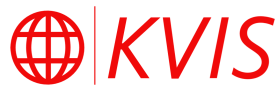

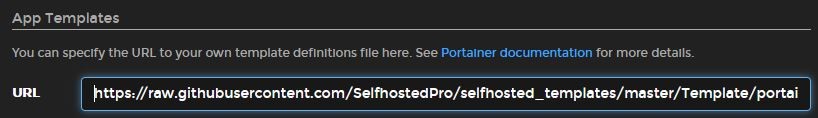
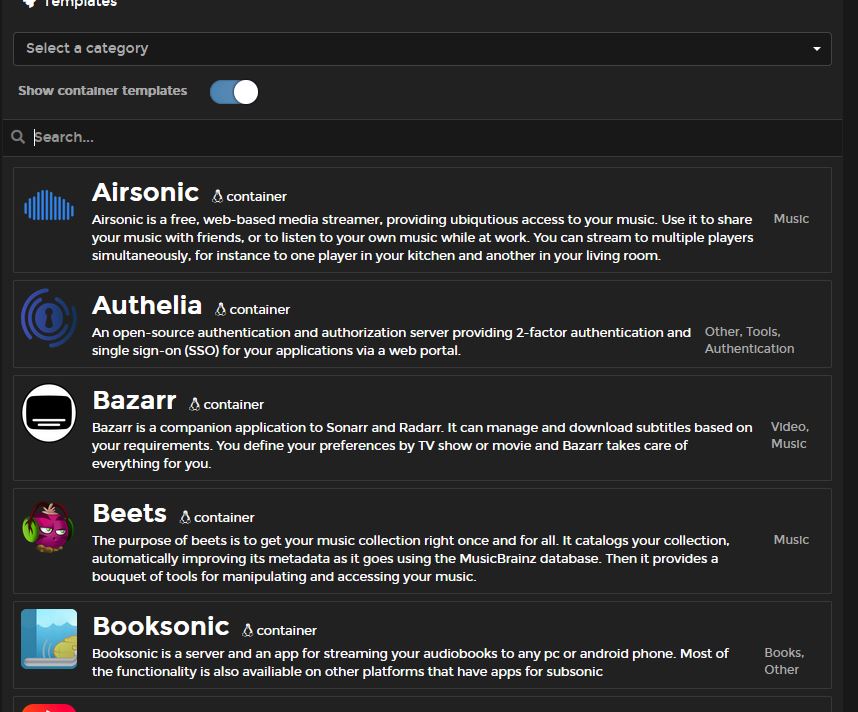
No comments to display
No comments to display