3. Start Docker on Boot
Configure Docker Engine to start on boot:
If you see yourself powering down your server at night and turning it back on in the morning, you would want docker to start automatically. To set this up, run the following commands:
sudo systemctl start docker.service && sudo systemctl enable docker.service
sudo systemctl start containerd.service && sudo systemctl enable containerd.serviceNow sudo reboot your machine, and enjoy using docker!
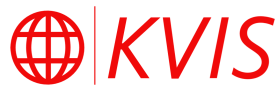
No comments to display
No comments to display