2. Installing Nextcloud through custom template
Now that you have created the custom portainer template, it is time to install it.
Similar to before, navigate to custom templates and click on your nextcloud template.
Then click the button Deploy the Stack, and with that the installation process can begin.
It may seem as if, nothing is going on, but the apps are being installed. Nextcloud is pretty big app and thus wait for 5 to 10 minutes after you press Deploy the Stack. DO NOT CLOSE THE BROWSER WINDOW at any point in time until installation is complete.
Once the page reloads, your installation is complete. Check that all the containers are running, and scan the logs of each container via Portainer for any error messages. Proceed to next page to configure your nextcloud instance
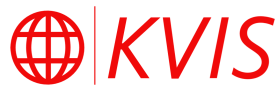
No comments to display
No comments to display